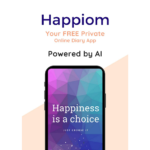Google Chrome, renowned for its versatile range of extensions, is taking a step further in fortifying user security. The browser is set to incorporate its Safety Check module directly into the page dedicated to managing installed extensions. While extensions amplify the functionality of Chrome, some have unfortunately been exploited by unscrupulous developers for nefarious purposes.
In response to this challenge, Google has previously purged its Chrome Web Store on multiple occasions to eliminate extensions that breach its policies or pose threats to users’ personal data. Regrettably, users have been left without explanations regarding the abrupt disappearance of extensions from the store. However, this situation is on the brink of change.
The Arrival of the Safety Check Module for Extensions
With the forthcoming Chrome 117 update, the browser will proactively inform users when an installed extension has been removed from the Chrome Web Store. Building upon the existing functionality that assesses the security of passwords, the Safety Check module will now also verify the integrity of installed extensions.
Three distinct scenarios have been identified by Google for which notifications will be issued. Chrome will notify users if an extension vanishes due to its developer voluntarily removing it from the Chrome Web Store, if it has violated the store’s policies, or if it has been expelled due to malicious activities. Through this initiative, Google aims to bolster the security of its ecosystem while minimizing the impact on legitimate extensions.
How the Safety Check Works
To determine whether the extensions you employ are affected, navigate to Chrome’s Settings, proceed to the Privacy and Security section, and within the Safety Check category, initiate the verification process. This analysis examines various security settings within the browser, including installed extensions.
Upon detection of any affected extensions, clicking the “View” button will redirect users to the extension management page. Here, extensions flagged by the Safety Check are displayed alongside warning indicators. For extensions deemed malicious, Chrome takes a cautious approach, disabling them automatically, a practice consistent with previous Chrome versions.
For other identified extensions, users retain the liberty to decide whether to retain or remove them. While Google specifies that the security check will debut in Chrome 117, early reports suggest that this feature is already partially available in preceding versions of the browser, such as Chrome 115 and Chrome 116.
As Chrome integrates this advanced security feature, users can look forward to a safer and more transparent experience with their beloved extensions.